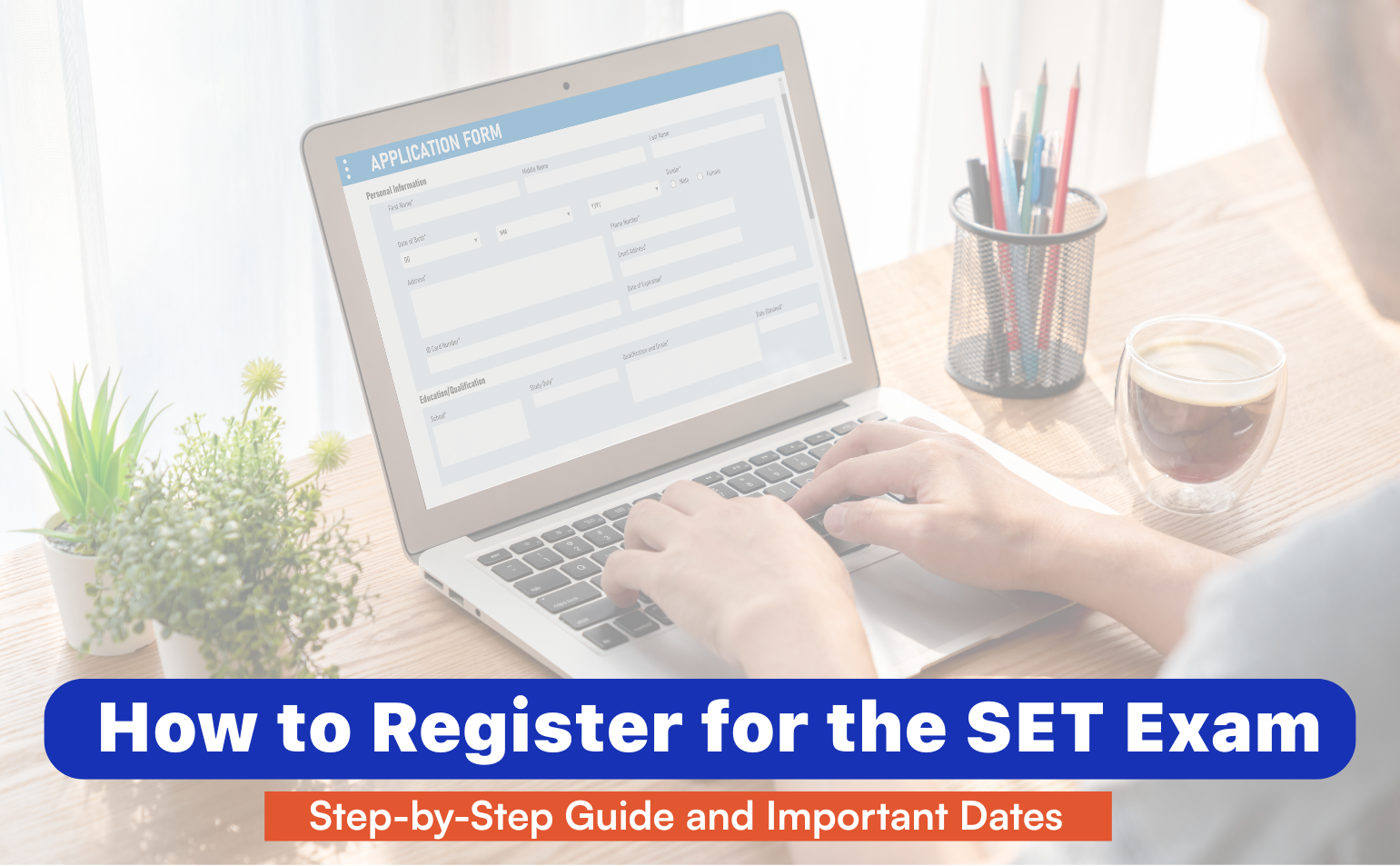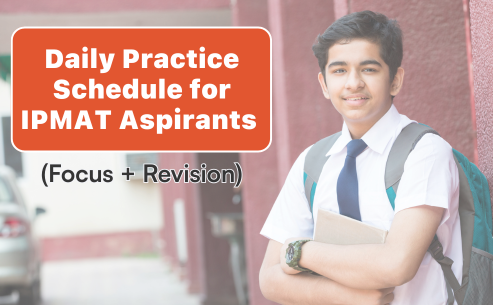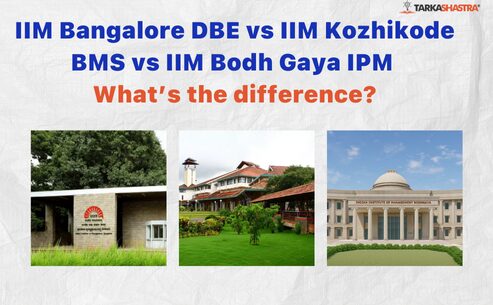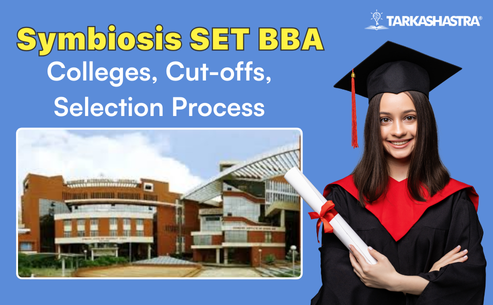Preparing for the Symbiosis Entrance Test (SET) 2026? You’re in the right place! Whether you’re aiming for a degree in Business Administration, Media Management, or Applied Statistics, successful registration is the first step toward achieving your academic goals. This guide offers a detailed breakdown of the SET registration process, essential dates, and common mistakes to avoid, ensuring a hassle-free application experience.
By the end of this article, you’ll know how to register for the SET Exam 2026 and gain insights into payment options, required documents, and additional tips to help you along the way.
What Is the SET Exam?
The Symbiosis Entrance Test (SET) is a university-level standardized test conducted by Symbiosis International University. The exam is a gateway to various undergraduate programs across Symbiosis campuses, including Business Administration, Economics, and Engineering.
Divided into multiple disciplines (e.g., SET General, SLAT, SITEEE), this exam is mandatory for securing admission into Symbiosis’ top-tier programs.
Key Dates for SET Exam 2026 Registration
Staying on top of the important dates for SET 2026 is essential to ensure you don’t miss any deadlines. Here’s a concise table outlining key events:
| Event | Date |
| Registration Start Date | December 6, 2025 |
| Registration End Date | April 12, 2026 |
| Admit Card Release (Session 1) | April 25, 2026 |
| Admit Card Release (Session 2) | April 30, 2026 |
| SET Exam Date (Session 1) | May 5, 2026 |
| SET Exam Date (Session 2) | May 11, 2026 |
| Result Announcement | May 22, 2026 |
Check the official website (www.set-test.org) for updates and additional details.
Prerequisites Before Registering
Before starting the registration process, take a few moments to prepare the following items to ensure a smooth application experience.
Documents Required:
- Recent passport-sized photograph (not older than three months).
- Scanned signature.
- Class 10 and Class 12 mark sheets.
- Date of Birth certificate.
- Valid photo ID (e.g., Aadhar Card, Passport).
- Caste certificate (if applicable).
Recommended Specifications for Photo and Signature Upload
| Document | Format | Maximum Size |
| Photograph | .jpg, .jpeg, .png, .gif | 500 KB |
| Signature | .jpg, .jpeg, .png, .gif | 500 KB |
Ensure that your photo and signature are clear and meet the specified dimensions.
Step-by-Step Guide to SET 2026 Registration
Follow this step-by-step process to complete your SET Exam 2026 registration smoothly and accurately.
Step 1: Visit the Official Website
Go to the official Symbiosis Entrance Test website (www.set-test.org).
Locate and click on the “Apply Now” button on the homepage.
Step 2: Create an Account or Log in
If you’re a new user, click on “Register.”
Existing users should simply sign in using their credentials.
Step 3: Fill Out the Application Form
After reading and agreeing to the instructions, complete all required details, including your name, date of birth, mobile number, and email ID.
Provide your academic information, address, category, and test centre preferences (choose up to three).
Step 4: Upload Documents
Upload your scanned photograph and signature following the exact format and file size specifications.
Step 5: Review and Save Details
Double-check all entered details for accuracy. Once confirmed, click “Save & Continue.”
Step 6: Make the Payment
Pay the application fee online or offline using one of the following methods:
- Online Payment Gateways: Billdesk, Easebuzz, or Indian Bank (via Net Banking, Debit, or Credit Card).
- Offline Payment via Demand Draft (DD): Get a DD from a nationalized bank favouring the “Symbiosis Test Secretariat”, payable at Pune. Send the DD and the printed payment form to the Symbiosis Test Secretariat address.
| Application Fees | Amount |
| SET Application Fee | Rs. 2250/- |
| Program Registration Fee (per program) | Rs. 1000/- |
Note: If planning to appear for both sessions, ensure you complete the necessary payment for each session to finalize your registration.
Step 7: Confirmation
After successful payment, you will receive an email containing your unique SET ID and password. Keep this information safe for future logins.
Common Mistakes to Avoid
- Spelling Errors: Ensure your name matches your Class 10 certificate. Mistakes could lead to disqualification.
- Using an Invalid Email or Phone Number: Communication regarding the exam will only be sent to the registered contact details.
- Missing Deadlines: Save registration and payment deadlines on your calendar to avoid last-minute rushes.
- Improper Photo or Signature: Follow the size and format specifications carefully to avoid application rejection.
Payment Options at a Glance
| Mode | Details |
| Online Payment | Debit card, Credit card, or Net Banking via gateways like Billdesk. |
| Offline Payment | Send a Demand Draft (DD) payable at Pune to the Symbiosis Test Secretariat. |
Your Next Steps After Registration
- Prepare for the SET Exam: Start studying early by reviewing the syllabus, important topics, and past question papers.
- Download Admit Card: Admit cards will be available for download by April 25, 2026, for Test 01 and April 30, 2026, for Test 02 via the official website.
- Plan for Exam Day: Arrive at the test centre at least an hour early with the required documents, including your admit card and proof of valid ID.
Take the Stress Out of Preparation with Tarkashastra
At Tarkashastra, we understand the importance of taking the SET Exam. That’s why we offer expert-led coaching programs, personalized study plans, and a wealth of practice materials designed specifically for Symbiosis aspirants.
Sign up with Tarkashastra today to access premium resources that will help you boost your preparation and achieve your dream score.
FAQs
What Documents and Information Are Required for SET 2026 Registration?
You will need the following documents and information for the SET 2026 registration process:
- Recent passport-sized photograph (not older than three months).
- Scanned signature.
- Class 10 and Class 12 mark sheets.
- Date of Birth certificate.
- Valid photo ID (e.g., Aadhar Card, Passport).
- Caste certificate (if applicable). Ensure all documents meet the guide’s prescribed file format and size specifications.
What Are the Steps to Access the SET 2026 Result?
The steps to access your result are simple:
- Visit the official SET website.
- Click on the “Download Scorecard” link.
- Log in using your SET credentials (User ID and Password).
- Review, download, and print your scorecard for future reference.
How Can I Fill Out the SET 2026 Registration Form?
To fill out the registration form:
- Visit the official website, www.set-test.org, and click on “Apply Now.”
- Create a new account or log in if you’re an existing user.
- Fill in personal details, upload necessary documents, select test preferences, and provide academic and address information.
- Review the form carefully, make necessary corrections, and save the details.
How Can I Verify That My SET 2026 Registration Has Been Successfully Completed?
Upon successful registration and payment, you will receive a confirmation email containing your unique SET ID and password. Check your registered email and verify the details. Keep your login credentials safe for future logins.
What Should I Do If I Make a Mistake in the SET 2026 Registration Form?
If you notice an error in your form, try correcting the information during the review stage before the final submission. Once submitted, certain details (e.g., test center preferences) cannot be changed. For other corrections, contact the Symbiosis Test Secretariat immediately via the contact information provided on the official website.