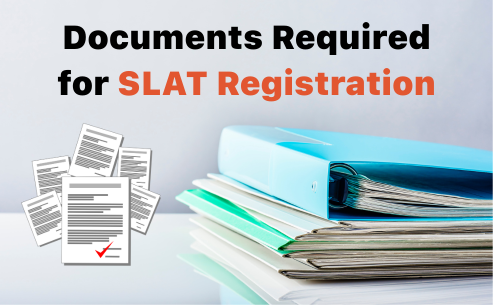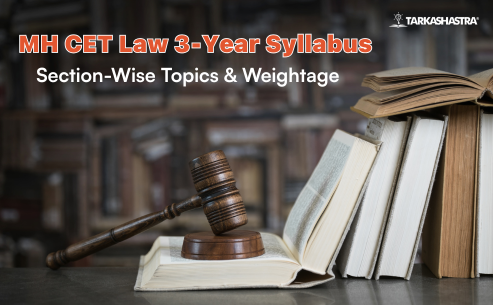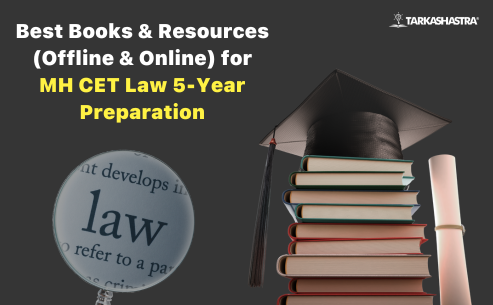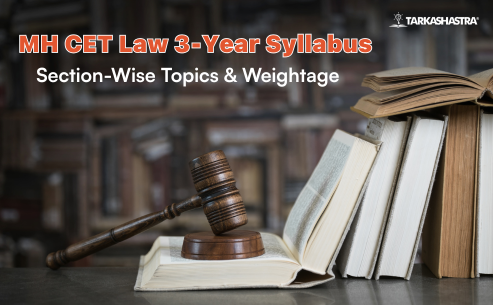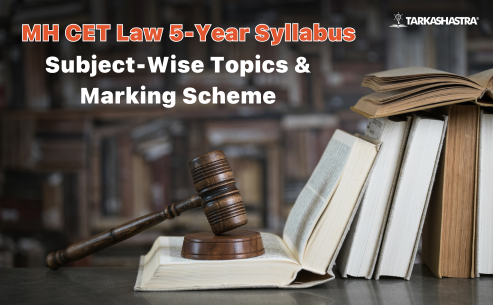The Symbiosis Law Admission Test (SLAT) 2026 is the gateway to some of India’s most reputed law schools under Symbiosis International (Deemed University) — including SLS Pune, SLS Noida, SLS Hyderabad, and SLS Nagpur. Every year, thousands of aspirants register for SLAT to pursue a high-quality legal education backed by a globally recognized institution.
But before the exam comes the first crucial step — the SLAT registration process. While it may seem straightforward, many students face delays or rejection due to improper or missing documents during the application process. Uploading blurry photos, incorrect file formats, or outdated certificates can cost you your chance at even writing the exam.
That’s where this blog comes in. If you’re wondering:
- What documents are required to complete SLAT 2026 registration?
- What should these files be the correct size, format, and naming?
- Which documents are needed later during the exam or PI-WAT stage?
This document checklist for SLAT 2026 will help you prepare in advance and avoid last-minute panic. Whether you’re a first-time test-taker or repeating the attempt, bookmark this guide to keep your registration process smooth, error-free, and fast.
Overview of SLAT 2026 – Key Highlights at a Glance
Here’s a quick summary of all the important elements of the SLAT exam:
| Feature | Details |
| Exam Name | SLAT (Symbiosis Law Admission Test) |
| Conducting Body | Symbiosis International (Deemed University) |
| Exam Level | Undergraduate |
| Exam Frequency | Once a year |
| Exam Mode | Online Computer-Based Test (CBT) |
| Duration | 60 minutes |
| Question Type | Multiple-Choice Questions (MCQs) |
| Number of Questions | 60 |
| Marking Scheme | 1 mark per correct answer, no negative marking |
| Selection Process | SLAT Score + PI (Personal Interview) |
| Participating Institutes | SLS Pune, SLS Noida, SLS Hyderabad, SLS Nagpur |
Important Registration Dates (Tentative for 2026)
| Event | Tentative Date |
| SLAT 2026 Registration Starts | August 2025 |
| SLAT Registration Ends | November 2025 |
| Last Date to Pay Fees | To be notified |
| SLAT Admit Card Release | December 2025 |
| SLAT 2026 Exam Date | SLAT Phase 1 – December 20, 2025 SLAT Phase 2 – December 28, 2025 (You may take one or both phases; the best score counts.) |
Pro Tip: Register early. Don’t wait for the last date — delays in document upload or payment failures are common during the final week.
Fee Structure for SLAT 2026
| Fee Component | Amount (INR) |
| SLAT 2026 Exam Fee | ₹2250 |
| Program-wise Fee (per law school) | ₹1000 |
| Total (if applying to 2 law schools) | ₹2250 + ₹2000 = ₹4250 |
All fees are non-refundable. Payment can be made through Net Banking, Credit Card, Debit Card, or UPI.
Why Documents Are Crucial for SLAT 2026
Many aspirants underestimate the importance of uploading correct and valid documents during the SLAT 2026 registration. However, this step can make or break your entire application.
Whether it’s a photo that doesn’t meet size guidelines or a mismatched ID, even minor mistakes can lead to rejection—before you even sit for the test.
Here’s why your documentation matters:
1. Verifies Your Identity and Eligibility
Your documents serve as your first level of verification. They confirm:
| Verification Parameter | Document Used |
| Name, Age, and Nationality | Government ID (Aadhaar, Passport, etc.) |
| Academic Qualification (Class 12) | Class 10/12 details entered in form (marksheets required during PI) |
| Photograph Identity Match | Uploaded image vs. exam day photo ID vs. PI |
| Communication Credentials | Email ID and mobile used for OTPs and updates |
Any mismatch between uploaded details and actual documents during PI or exam day can raise red flags.
2. Direct Impact on Admit Card & Exam Entry
The SLAT Admit Card is auto-generated based on the photo, signature, and personal details you submit. If you upload a blurred image or use a nickname instead of your legal name:
- You may be denied entry on exam day.
- Your admit card may be flagged or withheld.
- Discrepancies can result in disqualification at the PI stage.
3. Used in Personal Interview (PI) and Final Admission
Even though documents like caste certificates or academic proofs are not mandatory during initial SLAT registration, they are crucial during:
- PI Verification: Especially for candidates applying under SC/ST/OBC/EWS/NRI quotas.
- Final Admission: Marksheets and ID proof are compulsory before enrollment.
Important: If your documents are found to be forged, invalid, or mismatched at any point, your candidacy can be cancelled without refund.
4. Reduces Last-Minute Panic and Rejection Risk
Uploading correct files in the proper format ensures your application is not “on hold” or flagged for “deficiencies.” It also:
- Prevents delays during peak server load days.
- Saves you from the stress of technical issues like rejected uploads or failed payments.
- Builds confidence that your application is entirely accepted and valid.
Common Pitfalls Due to Poor Documentation
| Mistake | Impact |
| Uploading a selfie instead of passport photo | Rejection of photo; admit card mismatch |
| Using incorrect file size/format | Upload failure or form submission block |
| Incomplete academic information | Shortlisting issues in PI/admission |
| Using someone else’s ID proof | Disqualification due to identity fraud |
| Forgetting to apply to SLS programs | Registered for SLAT but ineligible for admission |
Final Thought
Think of your SLAT 2026 registration as your legal affidavit — it must be accurate, verifiable, and complete. A flawless document submission sets the tone for a stress-free entrance journey — from admit card download to PI clearance.
Complete Document Checklist for SLAT 2026 Registration
To complete your SLAT 2026 application without errors, you must gather and upload specific documents that meet the official guidelines regarding format, size, resolution, and content.
Below is a detailed, updated checklist that covers everything required at each stage — from registration to final admission.
Mandatory Documents at Registration Stage
| Document | Required For | Format | Size | Notes |
| Recent Passport-Size Photograph | Application form & admit card | JPEG / JPG | Max. 100 KB | – Colored, front-facing – Light background – Face clearly visible (no cap, no sunglasses, photo should not be more than 6 months old) |
| Scanned Signature | Authentication & admit card | JPEG / JPG | Max. 100 KB | – On white paper – Black or blue ink – Should match signature used during PI |
| Valid Email ID & Mobile Number | OTP verification & all official communication | — | — | Use your own (not parent’s) to receive registration ID, password, alerts |
| Class 10 and 12 Details | Educational info during form fill | Manual Entry | — | Marksheets may be asked during PI/admission — keep scans ready |
Important: Uploading incorrect formats (e.g., PNG or PDFs instead of JPEGs) or oversized files will block your form submission.
Optional/Conditional Documents (Required at Later Stages)
| Document | When Required | Purpose | Format/Type |
| Government Photo ID (Aadhaar/PAN/Passport/Driving License) | Admit card verification & PI round | Identity proof on exam day | Original hard copy + soft scan |
| Category Certificate (SC/ST/OBC/EWS) | During PI/Admission (if applicable) | To claim reservation | PDF scan, issued by competent authority |
| NRI/OCI/PIO Proof | For NRI/International applicants | Eligibility verification | Passport/OCI Card/PIO Certificate |
| Class 10 & 12 Mark Sheets | Final admission process | Academic verification | PDF or physical copy submission |
| Proof of Date of Birth | If not listed on school certificate | To verify age (if needed) | Birth certificate/Passport |
Note: These documents are not required during SLAT registration but will be strictly verified during PI and final admissions.
Checklist Before You Hit “Submit”
| ✅ | Task |
| ☐ | Photo uploaded in .jpeg under 100 KB |
| ☐ | Signature scanned in .jpeg under 100 KB |
| ☐ | Email & mobile verified via OTP |
| ☐ | Class 10/12 details entered accurately |
| ☐ | Preferred SLS programs selected & ₹1000/program fee paid |
| ☐ | Confirmation page downloaded after payment |
Best Practices for File Preparation
- Mobile scanner apps like Adobe Scan or CamScanner can be used to generate high-quality JPEGs.
- Rename files clearly: YourName_Photo.jpeg, YourName_Signature.jpeg.
- Keep a dedicated folder on your desktop/Google Drive labeled “SLAT 2026 Documents”.
- Backup all documents to a second device or cloud account.
Common Mistakes to Avoid While Uploading Documents
While uploading documents for SLAT 2026 may seem straightforward, a single oversight can delay your registration, lead to application rejection, or cause complications during the admit card and PI stages. Based on past trends and official instructions, here’s a comprehensive list of students’ most common mistakes and how to avoid them.
Top Mistakes During SLAT 2026 Document Upload
| Mistake | What Happens | How to Avoid It |
| Uploading a selfie instead of a passport-style photo | Your photo may be rejected; admit card might not be generated | Use a formal, front-facing, color passport photo with a plain background |
| Using a blurred or scanned passport photo from an old ID | May not meet clarity/resolution standards | Get a fresh digital photograph clicked (300 DPI recommended) |
| Uploading wrong file type (PDF, PNG) | Form submission will fail or upload error occurs | Only JPEG/JPG format is accepted for photo and signature |
| File size too large or too small | System will reject it or quality will degrade | Compress photos to under 100 KB using online tools |
| Cropped or partial signature image | May be marked as invalid during PI verification | Ensure full signature is scanned on a white sheet with good contrast |
| Entering wrong academic data (e.g., class/year, school name) | Mismatch during PI can disqualify your application | Double-check entries with your official mark sheet |
| Using parent’s email/phone number | You may miss OTPs, login credentials, or important alerts | Use your personal, active email ID and mobile number only |
| Skipping program registration fee payment | You’ll be registered for SLAT, but not considered for admission | Pay ₹1000 per law school to activate your application for that campus |
Additional Errors That Can Delay or Invalidate Your Form
- Clicking “submit” without previewing the form
- Entering nicknames or spelling variations different from your ID proof
- Forgetting to download or save the final confirmation page
- Using auto-fill tools that insert incorrect data in the form fields
Pro Tips to Avoid Mistakes
- Set aside 30–45 minutes with a stable internet connection to complete the form without rushing
- Prepare all documents in a folder before starting registration
- Preview each upload — especially photo and signature — to ensure they appear clearly
- After final submission, check your email/SMS for payment and form confirmation
Step-by-Step Guide: Uploading Documents in SLAT 2026 Form
Follow this step-by-step upload and verification guide to ensure a hassle-free SLAT 2026 registration. Hundreds of students face form rejection or delays yearly due to incorrect file uploads or missing steps. Avoid that by carefully going through the official process below:
Step-by-Step SLAT 2026 Registration + Document Upload Process
| Step | Action | Instructions |
| 1. Visit the Official Portal | Go to www.slat-test.org | Use a desktop or laptop for smoother experience |
| 2. Click on “Register” | Begin your application | Accept the Terms & Conditions to proceed |
| 3. Fill in Personal & Academic Details | Name, DOB, category, school info | Ensure accuracy—no changes allowed after final submission |
| 4. Verify Mobile & Email via OTP | OTP will be sent to entered mobile number and email | Use a personal & active contact for all SLAT communication |
| 5. Upload Your Photograph | Click “Upload” under Photograph section | Select JPEG/JPG image under 100 KB, with clear face visibility |
| 6. Upload Your Signature | Click “Upload” under Signature section | Upload scanned JPEG/JPG signature under 100 KB on white paper |
| 7. Select SLAT Exam (Law) | Choose your test stream | Ensure “SLAT” is ticked under SET exam options |
| 8. Choose Programmes & Law Campuses | SLS Pune, Noida, Hyderabad, Nagpur | You can choose 1 or more law schools. ₹1000 is charged per institute |
| 9. Pay the Application Fees | ₹2250 for SLAT + ₹1000 per institute | Pay via Net Banking, UPI, Credit/Debit Card |
| 10. Confirm Submission | After payment, download confirmation | Keep a copy of the filled form and payment receipt for your records |
Document Upload Preview Window: What to Check
Before clicking “Submit,” the SLAT portal will allow you to preview your uploads. At this stage:
| ✅ Checkpoint | 📌 What to Verify |
| ✅ Photo Preview | Clear, full face, no shadows, proper lighting |
| ✅ Signature Preview | Complete, legible, no smudges or overlaps |
| ✅ Academic Data | School name, year of passing, correct marks/board |
| ✅ Spelling & Formatting | Ensure spelling matches ID proof; avoid abbreviations |
| ✅ Payment Status | Ensure “Payment Successful” is displayed for both SLAT & program |
Pro Tips for First-Time Applicants
- Do not submit the form from a mobile phone — the photo upload and payment gateway are often glitchy on mobile browsers.
- If the image fails to upload, reduce resolution using tools like TinyJPG or ILoveIMG.
- Once submitted, your form cannot be edited. Double-check everything.
What to Keep Handy After Registration
Congratulations! You’ve successfully registered for SLAT 2026. But your job isn’t done yet. Post-registration, you’ll need to track updates, download documents, and prepare for future verification rounds — mainly the Personal Interview (PI). To avoid last-minute hassles or lost credentials, here’s a complete list of things you must keep safely accessible until final admission.
Post-Registration Essentials Checklist
| ✅ | Item to Keep | Why It’s Important |
| ☐ | SLAT ID and Password | Required to log in, download admit card, check results, and access PI updates |
| ☐ | Filled SLAT Application Form (PDF or Print) | Serves as proof of registration; may be required at the PI stage |
| ☐ | Payment Receipt / Transaction ID | Helps resolve fee-related disputes or queries, especially with institute-wise fees |
| ☐ | Uploaded Photo and Signature Files | You may need to re-upload them for PI/admission verification if asked |
| ☐ | Copy of Confirmation Page (Post Payment) | Confirms successful form submission and program fee payment |
| ☐ | Law School Preferences and Fees Paid List | Useful to track where you’ve applied (SLS Pune, Noida, Hyderabad, Nagpur) |
| ☐ | Registered Email & Mobile (Active for 6+ Months) | All updates including admit card, PI call, and merit list will be sent here |
What to Expect in Email/SMS After Registration
| Notification Type | Mode | Purpose |
| Registration Confirmation | Email + SMS | Confirms SLAT ID and successful account creation |
| Payment Confirmation | Fee receipt for SLAT and program(s) | |
| Admit Card Download Alert | Email + Website | Contains link and instructions to download the hall ticket in December 2025 |
| Exam Day Guidelines | Instructions on reporting time, allowed items, ID verification etc. | |
| PI Shortlisting Notification | Email + Portal | Indicates you’re shortlisted for the interview stage |
| Final Merit List | Email + SLS Websites | Confirms selection status per campus applied |
Tip: Create a dedicated folder in your Gmail or device called “SLAT 2026” to store all these documents and mails in one place.
How to Safeguard Your SLAT Credentials
- Avoid logging in from cyber cafes or shared systems without logging out.
- Save your SLAT ID and password in a secure password manager like Bitwarden or Google Passwords.
- Do not share login details with anyone, even friends or classmates.
Backup Suggestions
| Storage Medium | What to Store |
| Google Drive / OneDrive | SLAT form, payment receipt, admit card (once released) |
| Physical Folder (optional) | Printed confirmation page, passport-size photo, ID photocopy |
| Notes App / Email Draft | SLAT login credentials & helpline contact info |
This preparation now ensures you’re ready for the following key stage — downloading the admit card and appearing for SLAT 2026.
SLAT 2026 Exam Day Document Requirements
As the SLAT 2026 exam approaches, your preparation isn’t just about practicing mock tests — it’s also about having the proper documents for the exam day. Failing to carry even one required item can lead to denial of entry at the test center, regardless of your registration status.
This section provides a complete list of documents and instructions for the SLAT exam day to ensure you confidently and clearly walk into the exam hall.
Mandatory Documents to Carry on SLAT 2026 Exam Day
| Document | Mandatory | Description |
| Printed Admit Card | ✅ Yes | Download from www.set-test.org using your SLAT ID and password. Must be printed in clear format — preferably in color. No soft copy accepted. |
| Valid Photo ID Proof | ✅ Yes | Must be the same ID mentioned during registration. Accepted IDs include: – Aadhaar Card – PAN Card – Passport – Driving License – Voter ID |
| Recent Passport-Size Photograph | ✅ Yes | Should match the one uploaded during registration. Carry 2 copies in case the invigilator asks for retention or extra verification. |
| Transparent Ballpoint Pen | 🟡 Recommended | While the exam is computer-based, some centers ask students to fill manual attendance or declaration forms. |
Things NOT to Carry
| 🚫 Prohibited Items | Why? |
| Mobile phones, smart watches, earbuds | Digital devices are strictly banned inside the exam hall |
| Calculators or study material | No rough work calculators allowed; paper is provided |
| Bags, wallets, water bottles | May be restricted at some centers; better to avoid unless storage is available |
| Multiple ID cards with conflicting information | Can cause identity mismatch and verification delay |
Important: If your photo or signature on the admit card is unclear, bring original documents that can verify your identity and clarify discrepancies.
Reporting Time & Verification Process
| Details | Instruction |
| Reporting Time | At least 60 minutes before your slot (as mentioned on admit card) |
| Biometric Verification | Fingerprint or photo verification may be done at entry |
| Admit Card Verification | Ensure the photo and signature match the uploaded files |
| No Grace Time | Latecomers will not be allowed to enter under any circumstances |
Sample Document Checklist for Exam Day (Print & Carry)
| ✅ | Item |
| ☐ | Admit Card (color print, downloaded from official portal) |
| ☐ | Government-issued photo ID (original, not a photocopy) |
| ☐ | 2 recent passport-size photographs (same as uploaded) |
| ☐ | Transparent ballpoint pen |
| ☐ | Mask and sanitiser (check center guidelines) |
With these essentials in place, you’ll be well prepared to clear security checks and sit for the SLAT 2026 exam without stress.
Final Tips for SLAT 2026 Document Preparation
By now, you’ve seen how central proper documentation is to your SLAT 2026 journey — from registration to the final admission stage. But beyond knowing what to submit, the difference between a smooth and stressful experience often lies in how well you prepare, organize, and store these documents.
Here are some final expert-backed tips to help you avoid panic, save time, and keep your SLAT 2026 paperwork watertight from start to finish.
1. Create a Digital Folder Named “SLAT 2026”
This folder will become your personal SLAT vault. Inside it, save:
- Your filled application form (PDF)
- Payment receipts (SLAT + SLS campuses)
- Scanned copies of the uploaded photo and signature
- Screenshots of portal submission or confirmation pages
- Marksheet scans and category certificates (if applicable)
- Copy of admit card (once released)
Tip: Sync this folder to Google Drive or Dropbox for cloud backup access from anywhere.
2. Label Files Clearly and Consistently
Don’t leave file names like IMG_0829.jpg or Screenshot_1234.png. Use meaningful, searchable labels:
| Type | Recommended File Name |
| Photograph | YourName_SLATPhoto_2026.jpg |
| Signature | YourName_Signature_SLAT2026.jpg |
| Payment Proof | SLATFeeReceipt_YourName.pdf |
| Marksheet | Class12_Marksheet_YourName.pdf |
This helps you (and the PI panel) find what they need quickly.
3. Set Reminders for Upcoming Document Milestones
| Date / Milestone | Action |
| December 2025 | Download and print SLAT Admit Card |
| Post-Result (End Dec 2025 / Jan 2026) | Prepare documents for PI Verification |
| PI Call Letter Received | Arrange original & photocopy of marksheets, ID, category certificate |
| Merit List Announced | Final document submission to chosen SLS campus |
Use Google Calendar or phone reminders to stay on top of deadlines.
4. Prepare for the PI Round: Document Edition
During the Personal Interview (PI) round, you’ll be required to bring the following:
| ✅ | Document |
| ☐ | Original and photocopy of Class 10 and 12 marksheets |
| ☐ | Government photo ID proof (same as used for registration) |
| ☐ | Category certificate (if applicable) |
| ☐ | PI call letter/email printout |
| ☐ | Passport-size photographs |
| ☐ | Updated resume (optional, but recommended) |
Ensure all physical copies are neatly filed, untorn, and signed (if needed).
5. Think Like a Law Aspirant — Stay Organized & Proactive
Law schools value discipline, accuracy, and detail orientation. So, start building that mindset now:
- Don’t delay paperwork until the last minute.
- Keep both digital and physical backups.
- Practice interview questions based on your documents (e.g., “Tell us about your academic background”).
In Summary – The SLAT Document Strategy
| 🎯 Goal | ✅ Action |
| Complete & accurate registration | Upload correct files, verify details, pay both fees |
| Smooth exam experience | Carry printouts of admit card, ID, photos |
| Clean PI verification | Organize marksheets, ID proof, and category documents |
| No data loss | Backup everything on cloud and hard drive |
With this strategy, you’re not just exam-ready — you’re admission-ready.
Conclusion
Getting into Symbiosis Law Schools through SLAT 2026 isn’t just about solving MCQs or cracking interviews — it begins when you register. And at the heart of a successful application lies one crucial element: document readiness.
Thousands of students miss deadlines or face rejection each year, not because they aren’t smart, but because they weren’t organized. A missing photograph, an incorrectly scanned signature, or even an unpaid program fee can stand between you and your law school dream.
This guide was created to ensure that doesn’t happen to you.
If you’ve followed the checklist:
- You now know what documents are needed for SLAT registration, exam day, and PI.
- You understand how to format and upload them correctly.
- You’ve learned to store, name, and retrieve them without confusion.
- You’re prepared for every stage — from application to final merit list.
At Tarkashastra, we believe law entrance success starts with clarity — not chaos.
So, take a moment today. Open that “SLAT 2026 Documents” folder. Organize your files. Set your reminders. And walk into this exam season like the law aspirant you are: prepared, precise, and confident.
Need Help? Still unsure if your documents are valid? Or want expert guidance on how to prepare for the Personal Interview?
Reach out to us at www.tarkashastra.co.in or drop a query on WhatsApp. We’ll guide you through every step of your SLAT 2026 journey — from registration to results.
FAQs on SLAT 2026 Registration Documents
1. What are the mandatory documents required during SLAT 2026 registration?
You must upload a recent passport-size photograph and a scanned signature in JPEG format (each under 100 KB). Additionally, provide accurate Class 10 and 12 academic details and verify your email and mobile number using OTP. Government ID and category certificates are required later during PI.
2. What should be the format and size of the photo and signature for SLAT registration?
The photo and signature should be in JPEG/JPG format, with a maximum file size of 100 KB. The photograph must be recent (within 6 months), front-facing, with a light background, and without accessories like caps or sunglasses. The signature should be on plain white paper using blue or black ink.
3. Can I use a selfie as my passport photo for SLAT registration?
No, selfies are not accepted. Only formal, front-facing, color passport-sized photographs are permitted. Using a selfie can result in application rejection or issues with admit card generation.
4. Is paying the program fee for SLS colleges separately mandatory?
Yes, apart from the ₹2250 SLAT registration fee, you must pay ₹1000 for each Symbiosis Law School (Pune, Noida, Hyderabad, Nagpur) you apply to. Failure to do so will disqualify you from admission, even if you appear for SLAT.
5. What happens if I upload the wrong file type, like PNG or PDF, instead of JPEG?
The portal will either reject your file or prevent form submission. Only JPEG/JPG formats are accepted for both the photo and signature. Uploading incompatible formats leads to technical errors.
6. Will I receive confirmation after successful SLAT registration?
Upon successful form submission and payment, you will receive an email and SMS confirming your SLAT ID. This ID will be required for the admit card download, result checking, and future communication.
7. Can I change my photo or signature after submitting the SLAT application?
No, you cannot edit or replace uploaded documents once the form is submitted. It’s strongly advised to preview the uploads and ensure all entries are correct before clicking “Submit.”
8. What should I do if I forget to pay the SLS program fee?
If you forget to pay the program fee, your SLAT score won’t be considered for admission. You can log back into your account and complete the payment before the deadline to validate your application.
9. Is there a format for naming the uploaded documents?
While there’s no enforced format, it’s best to label your files clearly for your reference. Use names like YourName_Photo_SLAT2026.jpg or YourName_Signature_SLAT2026.jpg to stay organized.
10. Are Class 10 and 12 mark sheets needed during registration?
No, they are not required to be uploaded during registration. However, you must provide scanned or physical copies during the PI or final admission stage for verification.
11. What is the purpose of verifying email and mobile number during registration?
The email and mobile number you register with will send you OTPs, admit card alerts, PI calls, and merit list updates. Make sure you use an active and personal email and number.
12. How can I avoid file size errors during the document upload?
Use tools like TinyJPG or Adobe Scan to compress image files under 100 KB without losing quality. Avoid scanning printed photos as they often exceed size limits or reduce clarity.
13. What if my uploaded signature is cropped or unclear?
A cropped or blurred signature may be marked invalid during PI verification. Ensure your full signature is scanned properly and in good contrast using a clean white background.
14. What ID proofs are accepted on SLAT exam day?
You must carry one original government-issued ID such as an Aadhaar Card, PAN Card, Passport, Driving License, or Voter ID. The ID should match the one used during registration.
15. Will I be allowed to take the exam if I forget my printed admit card?
No, entry is not allowed without a printed admit card. Digital versions on phones or tablets are not accepted. Always carry at least one color printout of the admit card.
16. What documents are required for the Personal Interview (PI)?
You’ll need to carry original and photocopies of Class 10 and 12 marksheets, government-issued photo ID, category certificate (if applicable), passport-size photos, and the PI call letter.
17. Do I need to upload category certificates during registration?
No, category certificates are not required during registration. However, they are mandatory during the PI and final admission process if you apply under SC/ST/OBC/EWS categories.
18. Can international candidates use the same registration process?
NRI, OCI, and PIO candidates may use the same portal. Still, they must submit relevant international eligibility documents like a passport, a PIO/OCI card, or an NRI status proof during admission.
19. How do I ensure my data is safe post-registration?
Create a folder labeled “SLAT 2026” and store your form, payment receipts, and uploaded documents both offline and on cloud (Google Drive or OneDrive). Avoid sharing login credentials with others.
20. What are the most common mistakes made during document upload?
Common errors include uploading selfies, wrong file types, incorrect file sizes, blurred images, and mismatched names. These can lead to application rejection or exam-day complications.
21. Do I need to carry the same photograph as uploaded for the exam?
Yes, you must carry 1–2 passport-size photos that match the one uploaded during registration. This is used for verification during the exam and PI stages. Mismatches may raise concerns.
22. Can I re-register if I made mistakes in my form?
If you’ve already submitted the form and made a significant error, your best option may be to create a new account with a different email ID and complete a fresh registration.
23. What is the role of the confirmation page?
The confirmation page proves that your application and payment were submitted successfully. Keep a digital and printed copy until final admission, as it may be requested later.
24. What’s the best way to track all critical SLAT documents and deadlines?
Use a digital document folder labeled “SLAT 2026” and sync it with Google Calendar for reminders. Include exam dates, PI timelines, and submission deadlines to avoid last-minute issues.
25. Why is document preparation considered so crucial for SLAT 2026?
Document errors are one of the top reasons for registration rejection and exam disqualification. Well-prepared documentation ensures a smooth process from form fill to final admission.