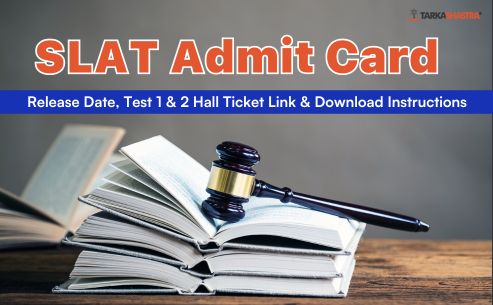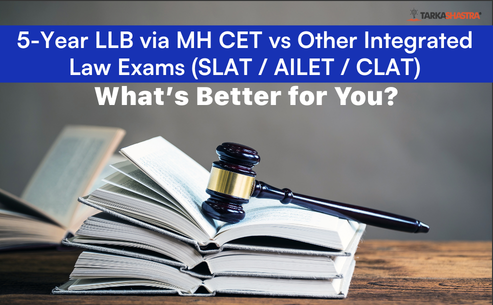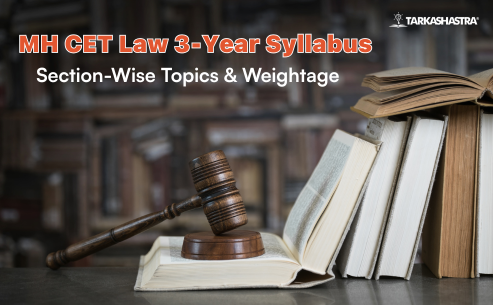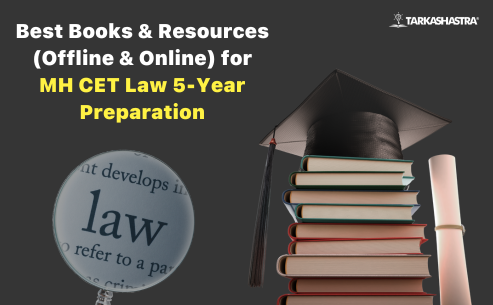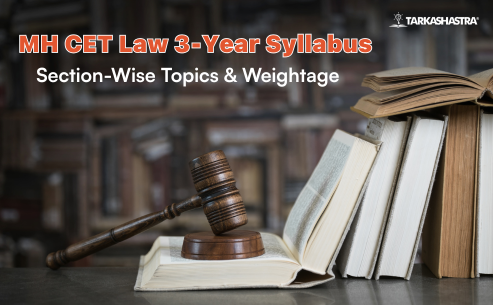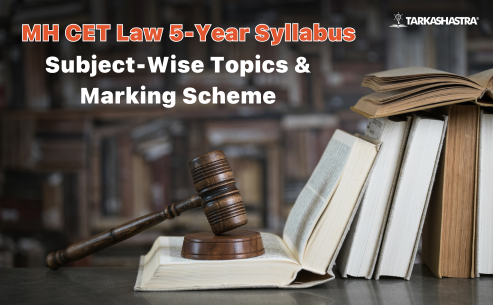The SLAT Admit Card 2026 is your entry pass to Symbiosis Law Admission Test—without it, you won’t be allowed inside the test center. This guide focuses on what matters: the release timeline, the official hall ticket link, clean download steps, and must-carry documents for both Test 1 and Test 2. We also cover common download errors, print rules, and exam-day dos & don’ts, so nothing derails your attempt.
SLAT runs on two dates each cycle. You may appear in both; per official policy, the higher of the two scores is considered in the final process—so planning across Test 1 & Test 2 (and checking each admit card separately) is crucial.
Key Highlights (2026 Cycle) — At a Glance
| What you need to know | Quick facts |
| Official portal for hall ticket | slat-test.org (Admit Card/Login section) |
| Number of test dates | Two (Test 1 and Test 2) — you can take both; higher score counts |
| Admit card availability | Online only via your SLAT login (no offline dispatch) |
| Printing rule | Colour A4 (laser) print recommended/required; ensure clear, legible photo |
| Photo on admit card | Use a recent passport-size colour photograph as instructed on the card/login page |
| Valid ID to carry | Original Govt. photo ID (Aadhaar/Passport/Driving Licence/Voter ID/PAN/College ID) — follow Test Day Guide |
| Device/browser tip | Prefer laptop/desktop to download the PDF (official login note) |
Why this matters: Past cycles released both admit cards (for Test 1 & Test 2) on the same day—so keep an eye on the portal and print both in advance.
SLAT 2026 Key Dates (At a Glance)
Below is the official schedule for the SLAT 2026 cycle. Remember that test timings are communicated only on the admit card after you log in and download it.
| Milestone | Test 1 (SLAT 01) | Test 2 (SLAT 02) | Notes |
| Admit card goes live | December 11, 2025 (Thursday) | December 18, 2025 (Thursday) | Login at slat-test.org → Existing User → Admit Card |
| Exam date (CBT) | December 20, 2025 (Saturday) | December 28, 2025 (Sunday) | Report as per timing printed on your admit card |
| Result announcement | — | January 15, 2026 (Thursday) | Results published online |
| Registration & fee payment closes | — | November 30, 2025 (Sunday) | After fee realization, admit card becomes viewable |
Source: Official Important Dates and Structure pages show the admit-card release dates (Dec 11 & Dec 18), exam dates (Dec 20 & Dec 28), and result date (Jan 15, 2026); test timings are confirmed on the admit card itself.
Print rule (very important): The official Admit Card page specifies colour printouts only; B/W printouts will not be accepted at the test centre.
Access tip: You can view/download the admit card only after payment is realised; check your login if you don’t see the link.
Official SLAT 2026 Hall Ticket Link(s)
Below is exactly where (and how) to fetch your SLAT Admit Card 2026 from the official portal.
A) Where to click (official navigation)
| Portal area | What it’s called on site | What it does | Source |
| Home / Header | Login / Existing User | Opens candidate login for view/print Admit Card once live | (SLAT 2026) |
| Admit Card page | Admit Card (Instructions) | Lists rules: colour print only, recent passport-size colour photo to be pasted, preserve card for PI | (SLAT 2026) |
| Important Dates | Important Dates | Confirms admit-card go-live dates for SLAT 01 (Dec 11, 2025) and SLAT 02 (Dec 18, 2025); test dates & result date | (SLAT 2026) |
Heads-up: In the previous cycle, the portal explicitly advised using a laptop/desktop (not phones/tablets) to download the admit card; keep that practice for 2026 as well.
B) Direct, step-by-step login flow (official)
- Go to the official SLAT website and click Login / Existing User.
- Enter your SLAT ID and password to access the dashboard.
- Click View/Print Admit Card (it appears once admit cards are live).
- Select SLAT 01 or SLAT 02 (if you’re appearing for both, download each card). Test timings are communicated on the admit card.
- Download the PDF and print in colour (A4). B/W printouts are not accepted. Affix a recent passport-size colour photograph if instructed.
C) What you’ll see on the Admit Card (checklist)
- Name, SLAT ID, category, test date (SLAT 01 or SLAT 02), centre address, and reporting time (printed on card).
- Notes on colour print and photo pasting; preserve the authenticated admit card for PI.
- Reminder that admit cards are available only to paid candidates via login.
Step-by-Step: How to Download SLAT Admit Card 2026
Follow these steps to get your SLAT Admit Card 2026 for Test 1 (SLAT 01) and Test 2 (SLAT 02).
A) Quick Steps (official flow)
| Step | What to do | Why this matters |
| 1 | Go to the official portal → Login / Existing User. | This is the only place where hall tickets are issued. |
| 2 | Sign in using your SLAT ID / Email ID and Password. | Admit card access is inside your dashboard. |
| 3 | Click View/Print Admit Card (it appears when live). Choose SLAT 01 or SLAT 02. | Admit cards go live on the official schedule. |
| 4 | Download the PDF and take a colour A4 print. | B/W prints are not accepted at centres. |
| 5 | Paste a recent passport-size colour photo in the space provided (if not auto-printed). | Required on test day. |
| 6 | Carry the Admit Card + Original Photo ID (Passport/Driving Licence/Voter ID/PAN/Aadhaar). | Soft copies are not accepted. |
| 7 | Keep the authenticated admit card safely after the exam (needed for PI). | Duplicate authenticated cards are not issued. |
Official go-live dates (SLAT 2026):
SLAT 01 admit card: Dec 11, 2025 (Thu) • SLAT 02 admit card: Dec 18, 2025 (Thu). Test days are Dec 20, 2025 (Sat) and Dec 28, 2025 (Sun).
B) Troubleshooting (common issues + fixes)
- Admit card not visible? After verifying your registration/payment window, re-login and wait until the official go-live date listed above.
- PDF won’t download / looks garbled? Use a laptop/desktop (not phones/tablets) as the official login system advises.
- Photo/ID mismatch or unclear print? Reprint in colour and ensure your recent colour photograph is pasted clearly; soft-copy IDs are not allowed.
- Need help? Use the “Existing User” portal to raise a ticket or contact the official helplines: 9071013499, 020-61936226/27 (as listed in the bulletin).
C) What to verify on your SLAT Admit Card 2026 (before printing)
| Check this | What to look for |
| Name & SLAT ID | Spelling and ID are correct |
| Test slot & date | SLAT 01 (Dec 20, 2025) or SLAT 02 (Dec 28, 2025) — print both if you’re taking both |
| Test city & centre address | Exact venue + reachability |
| Reporting time | Report 2 hours before the test starts (printed/instructed). |
| Photograph | Recent colour photo pasted neatly in the box |
| ID proof | One original: Passport/Driving Licence/Voter ID/PAN/Aadhaar (no soft copies) |
D) Print-and-Go Mini-Checklist (carry on exam day)
- SLAT Admit Card 2026 — colour A4 print (keep 2 copies)
- Original Govt. Photo ID (Passport/Driving Licence/Voter ID/PAN/Aadhaar) — no soft copy
- Recent passport-size colour photo (spare, just in case)
- Arrival buffer: Plan to reach 2 hours early for verification.
What Appears on the SLAT Admit Card 2026?
Your SLAT Admit Card 2026 carries all centre and verification details required for entry. Check every field carefully and reprint if anything is unclear.
A) Field-by-field checklist
| Field on Admit Card | What to verify | Why it matters |
| Candidate name | Spelling exactly matches your valid photo ID | Invigilators match your name on the ID with the admit card before allowing entry. |
| Photograph block | Clear, recent passport-size colour photo (pasted if instructed) | Card is valid only if your photo is legible; unclear photos can lead to denial of entry. |
| Test timing | Time printed for your slot | Test timings are communicated via the admit card; plan reporting accordingly. |
| Test centre & full address | Exact venue name, address, city | You must report to the centre printed on your card; appearing elsewhere isn’t permitted. |
| Instructions panel | Colour A4 print, items allowed/prohibited, document list | Enforces rules like colour print only and original ID required. |
B) Print & document rules (on the card)
- Colour print only (A4, laser); B/W printouts are not accepted at test centres.
- Carry one original, valid Government photo ID: Passport/Driving Licence/Voter ID/PAN/Aadhaar/College ID. Soft copies are not accepted.
- Preserve the authenticated admit card after the test for further admission processes/PI; duplicates are not issued.
C) Quick pre-print sanity check (do this before you hit CTRL+P)
- Name matches your ID; no typos.
- The photo is recent, colour, and clearly visible; paste neatly if required.
- Time + centre + address are readable; map the route in advance.
- Rules block includes colour print and original ID reminders—follow them.
“Both Tests” Policy: Test 1 vs Test 2 (What’s allowed & which score counts)
You’re allowed to take both SLAT tests in the 2026 cycle—SLAT 01 and SLAT 02. If you appear twice, the higher of your two scores is considered for the final percentile calculation. There is no negative marking in SLAT, and all sections are mandatory as per the official bulletin.
A) What the official policy says (in one minute)
- Attempt up to two tests: You may sit for SLAT 01 and SLAT 02 in the same cycle.
- Score consideration: If you take both, your higher score is used in the final percentile computation.
- Marking scheme context: No negative marking for wrong answers (helps maximize attempts across both sittings).
B) Dates snapshot (so you can plan both attempts)
| Item | SLAT 01 | SLAT 02 | Notes |
| Admit card live on | Dec 11, 2025 (Thu) | Dec 18, 2025 (Thu) | Download each card separately from your login. |
| Exam date (CBT) | Dec 20, 2025 (Sat) | Dec 28, 2025 (Sun) | Exact timings appear only on your admit card. |
C) Practical strategy (how to leverage two attempts)
- Treat SLAT 01 as your benchmark; SLAT 02 as your upgrade. Use the gap between tests to review weak areas spotted in SLAT 01. (Since the higher score counts, you lose nothing by reattempting.)
- Download and check both admit cards—time and centre can differ across the two dates. Timings are communicated via the admit card, not on the public schedule.
- Keep both colour printouts ready. The admit-card page specifies colour A4 print only (B/W printouts not accepted).
D) Do’s & Don’ts when taking both tests
- Do: Carry original photo ID with each admit card; keep the authenticated admit card safe for later stages.
- Do: Arrive as per the time on each admit card; you must test at the centre printed on that specific card.
- Don’t: Assume one card covers both tests—you need the correct admit card (with matching date/centre) for each sitting.
Photo/ID Specifications & Print Guidelines
Getting the SLAT Admit Card 2026 photo, ID, and print right saves you from last-minute hassles at the gate. Use this quick, compliance-first section to prepare perfectly.
A) Photograph Requirements (for the admit card box)
| Requirement | What to do | Common mistakes to avoid |
| Type & recency | Use a recent passport-size colour photo (last 3–6 months). | Old/edited images; filters/beauty modes. |
| Background | Plain, light background (preferably white). | Busy patterns, coloured walls, shadows. |
| Framing | Face centred, eyes open, neutral expression; both ears visible. | Tilted face, sunglasses/caps; cropped forehead/chin. |
| Clarity | High resolution; no glare or blur. | Low-res prints; pixelation; red-eye. |
| Accessories | Religious headgear is allowed if the face is fully visible. | Opaque masks/face coverings. |
| Pasting | If instructed, paste neatly within the photo box—edges flush, no tape over text/QR. | Stapling through the photo; misalignment; glue stains. |
B) Acceptable Photo ID — Bring Original Only
| Acceptable ID (any one) | Should the name match the admit card? | Notes |
| Aadhaar Card | Yes | If there’s a spelling variance, carry supporting proof (see below). |
| Passport | Yes | Ensure signature and photo are clear. |
| Driving Licence | Yes | Physical, original card only. |
| Voter ID | Yes | Check for wear/tear; photo visibility. |
| PAN Card | Yes | Useful secondary ID; ensure legibility. |
| Valid College ID | Yes | Prefer Govt-issued first; carry both if possible. |
Not accepted: photocopies, scanned copies, soft-copies on phone, expired IDs.
C) Colour Print Guidelines (Admit Card)
| Do this | Why | Avoid |
| Print in colour on A4 (laser preferred) | Ensures your photo and QR/text are legible at the gate. | B/W prints, ink-smudged or faded copies. |
| Check page scaling at 100% | Prevents cropping of barcode/QR, instructions, or photo box. | “Fit to page” that cuts margins/content. |
| Print 2 copies | Backup in case of damage during travel or stamping. | Carrying a single copy only. |
| Keep flat & clean | Barcodes/QR must scan; invigilator stamps should stick. | Folding/laminating; writing over barcodes. |
| Re-print if unclear | Low-contrast photos can lead to entry denial. | “It’s readable enough” assumptions. |
D) Name Mismatch & Photo Issues — What to Do
- Minor spelling variance (e.g., “Sharma” vs “Sharmma”): Carry a supporting proof (gazette notification/marriage certificate/affidavit) along with the original ID that reflects your current name.
- Major mismatch (different first/last name order or entirely different name): Raise a ticket via your candidate login immediately and carry two government IDs showing the linkage (e.g., Passport + Aadhaar).
- Photo on print looks dark/grainy: Re-download and print again in colour (laser); if pasting is required, use a fresh passport photo from the same set.
E) 10-Point Pre-Exam Compliance Check (1 minute)
- Colour A4 print (laser) of SLAT Admit Card 2026.
- Name on card matches original ID (or carry supporting proof).
- Recent colour photos pasted neatly in the photo box (if required).
- Test date/time visible and correct (SLAT 01 or SLAT 02).
- Centre name & full address readable; route planned.
- Barcode/QR and instruction block not cropped.
- No folds, no lamination, no ink smudge.
- Carry one original Govt ID (keep a second as backup if possible).
- Keep 1 spare passport photo in your wallet.
- Pack a simple black/blue ball-point pen.
If Details Are Wrong / Can’t Download / Portal Issues
When something goes off—missing link, typo on the card, or login trouble—use these official fixes before test day.
A) Quick diagnosis → quick action
| Symptom | Likely cause | What to do (official) |
| Admit Card link not visible | Cards go live only on the scheduled dates or if your fee is realised | Log in via Existing User on the official site; the Admit Card button appears when live. If payment was late, wait a few hours and recheck. |
| Wrong/unclear details (name, centre, timing unreadable) | Data entry error or poor print quality | Re-download and print in colour (A4, laser); details (centre, reporting time) are on the card. If a genuine data error persists, raise it via the help contacts. |
| Photo is dark / not legible | Low-contrast print or old photograph | Reprint in colour; paste a recent passport-size colour photograph in the box if instructed. The card is valid only if the photo is legibly printed. |
| Can’t log in / forgot password | Wrong credentials | Use Forgot Password? on the official login page; then sign in and download. |
| PDF won’t open / corrupted download | Mobile download, cache issue | Download on a laptop/desktop; the portal itself advises avoiding phones/tablets for admit card download. |
B) How to escalate (with proof)
- Use the official contacts:
- Phone: 9071013499 (listed on the SLAT site header)
- Email: info@slat-test.org
- State your SLAT ID, describe the issue briefly, and attach a screenshot if relevant.
- What to attach: your SLAT ID, registered name/email, a screenshot of the error, and the time you attempted the download. This helps them validate faster.
- If it’s a name mismatch: carry a valid original photo ID (Passport/Driving Licence/Voter ID/PAN/Aadhaar) and keep any supporting proof (e.g., gazette/marriage certificate) if the spelling varies. Invigilators will authenticate your card against the ID.
C) Reprinting & photo/ID compliance (non-negotiables)
- Colour A4 print only; B/W not accepted. The Test Day Guide explicitly states this, and the card is valid only if your photograph is legibly printed.
- Bring Original Photo ID (no soft copies). Accepted IDs are listed on the official instructions.
- Test centre & reporting time are printed on the card; you must report to the assigned centre and within the stated window.
D) 24–48 hours before the test: last-mile checklist
- Re-login and download both cards if you take SLAT 01 and SLAT 02.
- Check the centre address and plan your route; late arrivals after gate closure are prohibited.
- Keep two colour prints, one original ID, and a spare passport photo in your folder.
Release Date Logic for SLAT Admit Card 2026 (Official dates + prior-year pattern)
Good news—the official dates are out on the SLAT website. Use these to plan your printing and travel.
A) Official dates for SLAT 2026 (Test 1 & 2)
| Milestone | Test 1 (SLAT 01) | Test 2 (SLAT 02) | Notes |
| Admit card goes live | December 11, 2025 (Thursday) | December 18, 2025 (Thursday) | Download from slat-test.org → Existing User / Login. |
| Exam date (CBT) | December 20, 2025 (Saturday) | December 28, 2025 (Sunday) | Exact timings are printed on your admit card, not on the public page. |
| Result announcement | — | January 15, 2026 (Thursday) | The result window appears on the official site. |
Print requirement remains strict: colour A4 (laser) only; B/W printouts are not accepted at test centres.
B) Why these dates make sense (pattern from last cycle)
- In the previous cycle, SLAT 2025 admit cards went live on December 3, 2024, roughly 10–12 days before Test 1—very similar spacing to 2026.
- For SLAT 2026, the official schedule fixes admit-card releases at Dec 11 (T1) and Dec 18 (T2), preserving that ~1–1.5 week buffer before each test for printing and corrections.
- Also note, the official pages repeatedly state that test timings are communicated via the admit card—so don’t wait; download as soon as the link is live.
C) Action plan (so you don’t miss the window)
- Set calendar alerts for Dec 11 and Dec 18 to download and verify your card(s).
- Print in colour (A4, laser) the same day; reprint if the photo looks dark or grainy.
- If you’re taking both tests, download and carry each admit card separately—centres/timings can differ and appear only on the card.
After Download: What to Check (Quick 10-Point List)
Do this when your SLAT Admit Card 2026 is live—it avoids last-minute surprises at the gate.
- Name & Admission Category — spellings must match your original Government ID.
- SLAT ID — keep it handy for helpdesk/centre verification.
- Test date & session (SLAT 01 or SLAT 02) — timings are printed only on the admit card.
- Test city, centre name & full address — you must report only to the printed centre.
- Entrance Test Seat/Lab details — if allotted, note them and follow the invigilator’s instructions.
- Photograph clarity — the card is valid only if your photo is legibly printed; paste a recent passport-size colour photo if the card instructs (space provided).
- Colour print rule — take a colour A4 (laser) print; B/W copies are not allowed at centres.
- Original Photo ID — carry one valid, original Government ID (DL/Passport/PAN/Voter/Aadhaar/College ID). No soft copies.
- Instructions panel — note reporting window, prohibited items, rough-sheet return, and other hall rules.
- Duplicates & safekeeping — print 2 copies, keep one spare; preserve the stamped admit card for later stages.
One-Minute Recheck (table you can tick off)
| Item | OK? | Notes |
| Name matches ID | ☐ | Carry supporting proof if there’s a minor variance. |
| Test date/time visible | ☐ | Timings come only via admit card (not public page). |
| Centre address mapped | ☐ | You cannot test at any other centre. |
| Photo clear / pasted (if asked) | ☐ | Legible colour photo is mandatory. |
| Colour A4 (laser) print | ☐ | B/W not accepted at the gate. |
| Original Govt ID packed | ☐ | DL/Passport/PAN/Voter/Aadhaar/College. |
PwD & Scribe Instructions (SLAT 2026)
Candidates applying under Persons with Disabilities (PwD) can avail of accommodations as per SIU norms. The two most important points are: (1) compensatory time and (2) the scribe process (if required). Always cross-check your specific approval inside your SLAT login before test day.
A) What you’re entitled to (at a glance)
| Provision | What it means for you | Key points | Source |
| Compensatory time | +20 minutes per 60 minutes of the test for eligible PwD candidates | SLAT base duration is 60 mins → eligible PwD get total 80 mins; everyone starts together as per invigilator’s signal | (CloudFront, slat-test.org) |
| Scribe (if required) | Assistance for candidates who qualify for scribe support | Indicate the requirement during application; if you need clarification/approval details, use Raise a Query from your SLAT login/dashboard | (slat-test.org) |
| Seating & check-in support | Centre-level facilitation for approved candidates | Reach early for verification and seating; carry all documents listed below | (CloudFront) |
B) Documents to carry (PwD candidates)
- Original Government Photo ID (same rules as all candidates). No soft copies.
- PwD/Disability certificate as per SIU norms, supporting your accommodation/extra-time/scribe eligibility. Carry the original for verification at the centre.
- SLAT Admit Card 2026 in colour A4 (laser) print with a clear, recent colour photo (legibly printed/pasted as instructed).
Reminder: The admit card is valid only if the photograph is legibly printed; re-print if the photo looks dark or blurred.
C) How to confirm your accommodation/scribe
- During registration: Indicate PwD status and (if applicable) scribe requirement. Keep your certificate details ready.
- Before admit card day: Log in to your SLAT dashboard and verify that your accommodation note (extra time/scribe) is reflected or has been acknowledged. If unclear, Raise a Query right away from your login (or call the listed helpline).
- On test day: Reach early with documents so the invigilator can complete checks and allocate seating without delay.
D) Centre protocol on the day
- Be at the assigned centre printed on your SLAT Admit Card 2026; seating and verification happen only there.
- Invigilators will brief all candidates together; eligible PwD will get +20 minutes added to the session as per approval. Follow the proctor’s instructions if you are testing with a scribe.
- Keep your admit card + original ID + disability certificate ready for inspection at any time.
E) Quick PwD “Go/No-Go” checklist (30 seconds)
- Accommodation approved/visible in your SLAT login ✔️
- Colour A4 admit card with clear photo (carry 2 copies) ✔️
- Original ID + original disability certificate packed ✔️
- Early arrival planned for verification/seating ✔️
Common Mistakes to Avoid (Admit Card & Test Day)
Minor slip-ups can snowball into a no-entry situation. Use this list to stay safe for the SLAT Admit Card 2026 (Test 1 & Test 2).
A) Top 16 avoidable mistakes — with fixes
| Mistake | What happens | Quick fix |
| Downloading the hall ticket at the last minute | Portal rush, printer issues, missed errors | Set calendar alerts for the admit-card go-live dates; download the same day |
| Using a phone/tablet to download | Corrupt/incomplete PDF, wrong scaling | Use a laptop/desktop, then verify the PDF opens cleanly |
| Printing in B/W | Gate denial if the photo isn’t legible | Colour A4 (laser) print only; reprint if dull/patchy |
| Carrying only one print | Torn/wet copy = no backup | Carry two colour prints in a clear folder |
| Photo not pasted / unclear photo | Identity not established | Paste a recent passport-size colour photo neatly in the box (if instructed) |
| Name/DoB mismatch with ID | Longer checks; potential no-entry | Cross-check details; carry original Govt ID + supporting proof for minor variances |
| Forgetting original photo ID | No entry | Pack one valid original ID (DL/Passport/PAN/Voter/Aadhaar/College ID) |
| Assuming one card covers both tests | Wrong date/centre at gate | Download/print separate admit cards for SLAT 01 and SLAT 02 |
| Not checking time & centre address | Late gate arrival; wrong venue | Map the route a day prior; plan a buffer of 60–90 minutes |
| Reaching after gate-close | No entry, even with valid card | Follow the reporting time on your admit card; arrive early |
| Bringing prohibited items (phone/watch/calculator) | Depositing delays; possible disqualification | Carry only admit card, original ID, pen; leave gadgets at home |
| Cropped print (QR/instructions cut off) | Verification hurdles | Print at 100% scale; avoid “fit to page” that trims margins |
| Smudged/low-ink print | Photo/text unreadable | Use a laser printer; reprint if faint |
| Relying on soft copies/screenshots | Not accepted at gate | Always carry physical colour prints + original ID |
| Not preserving the authenticated card post-test | Trouble during PI/document checks | Keep the stamped admit card safely for the admission rounds |
| Ignoring payment status | Admit card link not visible | Confirm fee realization; re-login and check again |
B) 60-Second Morning-of-Test Rescue Plan
- Folder check: 2× colour A4 prints of the correct SLAT 01/SLAT 02 admit card + original Govt ID + spare passport photo.
- Route & timing: leave to reach before the reporting time; allow for traffic/security.
- Pockets: a simple black/blue pen only with no phone/watch/calculator inside.
- At centre: match the lab/seat as instructed, listen to the invigilator, and keep your admit card neat for stamping.
Quick “Print-and-Go” Checklist (One-Pager)
Tape this to your folder on exam day. It covers the SLAT Admit Card 2026 for Test 1 (SLAT 01) and Test 2 (SLAT 02).
A) 30-Second Essentials
- SLAT Admit Card 2026 — colour A4 (laser) print; keep 2 copies
- Original Photo ID — Aadhaar / Passport / DL / Voter ID / PAN / College ID
- Recent passport-size colour photo (spare, same set as on card if pasted)
- Simple ball-point pen (black/blue)
- Route & buffer time planned (arrive as per reporting time on card)
B) Final Cross-Check Table
| Item | Check | Notes |
| Name matches ID | ☐ | For minor variance, carry supporting proof (e.g., gazette/marriage doc). |
| SLAT ID handy | ☐ | Needed for help desk/centre verification. |
| Test & date correct | ☐ | SLAT 01 or SLAT 02 (print both if you’re taking both). |
| Reporting time visible | ☐ | Timings come only via admit card. |
| Centre address mapped | ☐ | Navigate to the exact venue printed on card. |
| Photo clear / pasted | ☐ | Recent colour photo; no blurs/shadows. |
| Colour A4 print (laser) | ☐ | Avoid B/W, scaling or cropped QR/instructions. |
| Original Govt ID packed | ☐ | No photocopies/soft copies allowed. |
| Spare passport photo | ☐ | Keep one extra in wallet. |
| Backup print | ☐ | Second colour copy in the folder. |
C) What Not to Carry
- Mobiles, smartwatches, calculators, papers, bags/books
- Photocopies/soft copies of ID or admit card
- B/W printouts or low-quality prints
D) Micro Plan (Morning of Test)
- Folder check → Admit card x2 (colour) + Original ID + spare photo + pen
- Start early → aim to reach before reporting time; expect security & verification
- At the gate → show ID + admit card; follow the invigilator’s instructions; keep the stamped admit card safe for PI
Conclusion
Your SLAT Admit Card 2026 is more than a hall ticket—it’s your checklist for a smooth test day. Download it on the official release dates, verify every field (name, test date—SLAT 01/SLAT 02, centre, reporting time), and carry a colour A4 print with a valid original photo ID.
If you’re attempting both tests, print and pack each admit card separately; timings and centres can differ. Keep the stamped admit card safe after the exam—it’s often required during PI and document verification.
If you’d like guided support right up to exam day, Tarkashastra has you covered. We offer a rapid SLAT 2026 Crash Course, full-length mocks with analytics, and last-mile doubt clinics—plus WhatsApp/email alerts so you don’t miss admit-card and result updates. Need a final run-through? Book a 15-minute admit-card compliance check with our mentor team and walk into the centre fully prepared.
Next steps with Tarkashastra
- Join the SLAT 2026 Crash Course + Mock Test Series
- Get Admit Card & Result Alerts (WhatsApp/Email)
- Schedule a PI readiness session post-result
Good luck—print early, reach on time, and let Tarkashastra help you convert your SLAT attempt into an admission offer.
FAQs
- When will the SLAT Admit Card 2026 be released?
Admit cards for Test 1 and Test 2 go live on separate dates per the official schedule inside your SLAT login. Download the moment it’s released so you have time to verify details and reprint if needed.
- Do Test 1 and Test 2 admit cards release on the same day?
They usually have separate go-live dates. However, always check your dashboard—both cards will appear under your login when each becomes available.
- How do I download the SLAT admit card?
Log in at the official SLAT portal → Existing User → View/Print Admit Card → select Test 1 or 2. Save the PDF and take a colour A4 print.
- Is a colour print compulsory, or is black-and-white allowed?
Carry a colour A4 (laser) print; black-and-white prints are commonly refused because the photo and QR/text can be unclear. If the print looks dull or dark, reprint.
- What if my admit card link isn’t visible?
Recheck after the official release time and ensure your registration fee is realised. Log out and log back in from a desktop browser.
- Which device/browser should I use to download?
Use a laptop/desktop with a mainstream browser (Chrome/Edge/Firefox). Avoid phones/tablets to prevent corrupted or scaled PDFs.
- What documents must I carry on exam day?
Colour A4 print of your SLAT admit card and one original, valid photo ID (Aadhaar/Passport/DL/Voter ID/PAN/College ID). Keep a spare passport-size colour photo in your folder.
- My name on the admit card differs slightly from my ID. What should I do?
Carry a supporting document (e.g., gazette/marriage certificate/affidavit) with your original ID. Raise a ticket from your SLAT login if the discrepancy is significant.
- The photo on my admit card is unclear. Will I be allowed?
Cards must display a clear, legible photograph. Re-download and reprint in colour; if instructed, paste a recent passport-size colour photo in the box provided.
- Is there negative marking in SLAT 2026?
No, SLAT does not have negative marking. Attempt every question strategically.
- I forgot my password—how do I access my admit card?
To reset credentials, use the ‘Forgot Password’ option on the login page. Then sign in and download your hall ticket.
- How many copies of the admit card should I carry?
Carry at least two colour A4 prints in a clear folder. Keep one spare in case of damage or stamping issues.
- Do I need to keep the admit card after the exam?
Yes. Preserve the authenticated/stamped admit card for PI and document verification.
- What should PwD candidates know about the admit card and exam day?
Ensure your approved accommodation/scribe note is visible in your login, and carry the original disability certificate. Reach early for verification and seating.
- Can I use a digital copy of the admit card or ID at the gate?
No, soft copies are not accepted. Carry physical colour prints of the admit card and an original, valid photo ID.